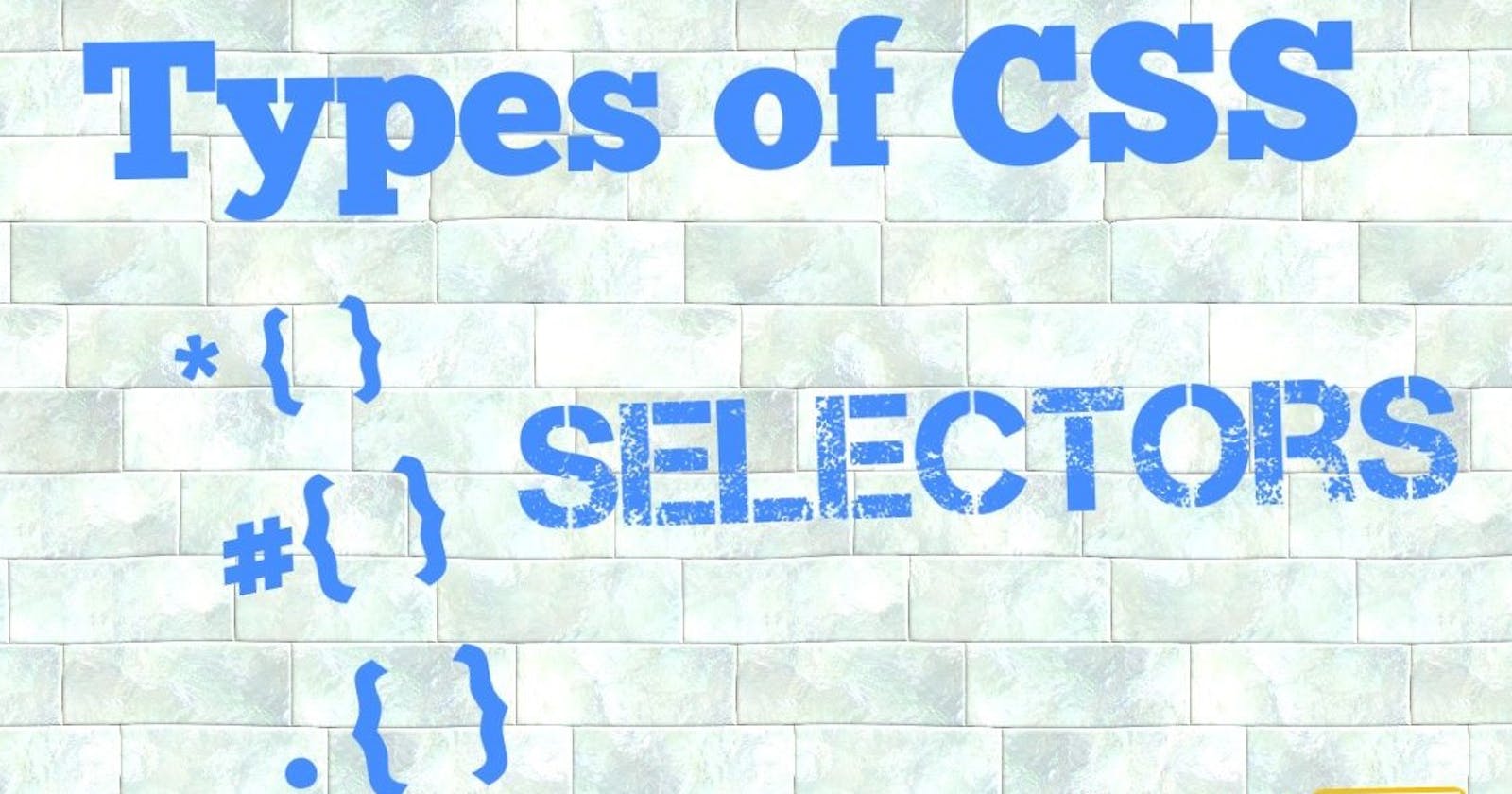Mainly three types are used to apply CSS style to HTML Content.
1. Simple Name:-
Id Name Class Name HTML tag Name
You can able to apply the CSS style by targeting direct the id of the HTML tag, but make sure you need to add **'#' **before the id name. **Ex. #first -> 'first' **is id name and '#' is compulsory add before id name.
Also, apply the style of CSS by the target to the class, but you need to put** '.' (dot) **before the class name.
And you can also direct target **HTML tags **like p, div, h1 etc. In this case, no need to put any symbols.
Within** {}** (brackets), you can able to add any of the CSS style properties. Like; color, back-ground-color, etc.
#first{ color: orange; } .common{ color: green; } p{ color: blue; }
2. Combine Name:-
Combine the Name of Class, id, and HTML tags using the below signs:-
1. " " 2. > 3. + 4. ~
Space is used to separate two classes, class and HTML tags, class and ID etc.
/* All HTML tags p within common3 class will be affected by color property */ .common3 p { color:cyan; }
/* common class within common3 class will be affected by color property */ .common3 common{ color:red; }
/* ID Name => name within common3 class will be affected by color property */ .common3 name{ color : blue; }
where, common3 & common => class Name p => HTML tag name => ID
'>' is used to apply all CSS properties for the child (HTML Tag, class).
/* All the div (HTML Tag) which are present immediately within the common class will be affected by color property */
.common>p { color: blue; }
Hello CSS
/* only this will be affected. (apply Immediately) */
Hello everyone
/* Not affected. (not Immediate available) */
'+' is used to apply all CSS Properties for immediate sibling (HTML Tag, class).
.common+div { background-color: blue-violet; }
Drashti Jethva
/This div is only affected by CSS Property. (Immediate)/
Sonal Jethva
/This div is not affected by CSS Property. (Not Immediate)/
Sudhir Jethva
**'~' **is used to apply all CSS Properties for all siblings (HTML tags, class).
.common~div { background-color: blue; }
Drashti Jethva
/* Below all div will be affected by CSS Properties. */
Sonal Jethva
Sudhir Jethva
3. Attribute Name:-
All the Properties of HTML Tags are called Attributes. EX., class, for, id, color, etc.
label[for="name"] { color: blue; font-style: italic; }
Name /*only this will be affected */
Email /*this will not be affected */
ol li[id="react"] { color: crimson; }
HTML
CSS
Javascript
ReactJS
/Only this will be affected/
For more blog like above to revise web development topics subscribe my newsletter.